ComfyUI Now Supports Wan2.1
🧠 What is Wan2.1?
Wan2.1 is a powerful series of open-source video generation models from Alibaba.
The series includes:
| Model Type | Resolution | VRAM (approx.) |
|---|---|---|
| Text-to-Video 14B (T2V) | 480P / 720P | ~40GB |
| Text-to-Video 1.3B (T2V) | 480P | ~8–15GB |
| Image-to-Video 14B (I2V) | 480P / 720P | ~40GB |
| Visual Text Generation | Multilingual (Chinese/English) | Variable |
🔧 Main Features
- Consumer-grade Friendly:The T2V 1.3B model can run on GPUs with approximately 8.19 GB of VRAM.
- Multi-task Support:Supports T2V (Text-to-Video), I2V (Image-to-Video), V2V (Video-to-Video), T2I (Text-to-Image), V2A (Video-to-Audio).
- High Efficiency:The powerful Wan-VAE can process 1080p videos with temporal consistency.
- Language Support:The first model to support generating text in both Chinese and English.
📂 Setup Guide
- Update ComfyUI to the latest version.
- Download the required files and place them in the specified ComfyUI subdirectories:
| File Description | Filename (Click to download) | Target Folder |
|---|---|---|
| Text Encoder | umt5_xxl_fp8_e4m3fn_scaled.safetensors | ComfyUI/models/text_encoders/ |
| VAE | wan_2.1_vae.safetensors | ComfyUI/models/vae/ |
| CLIP Vision (for Image-to-Video) | clip_vision_h.safetensors | ComfyUI/models/clip_vision/ |
| Video Model (Diffusion Model) | Select from this directory table2_row4_col2_suffix | ComfyUI/models/diffusion_models/ |
Video Model Recommendation:
- For best quality, the fp16 version is recommended.
- Quality ranking (high to low):
fp16>bf16>fp8_scaled>fp8_e4m3fn。 - If VRAM is insufficient, consider using the fp8 version.
📜 Example Workflows
ComfyUI provides JSON-based workflows. You can find these JSON files in the official ComfyUI examples or documentation. Here are GIF demonstrations of some workflows:
Text to Video (Text to Video)
This workflow can be used with the 1.3B or 14B models. For example, use:
- Model file:
wan2.1_t2v_1.3B_fp16.safetensors(Place inComfyUI/models/diffusion_models/)
Output: 480p / 720p (depends on the selected model and settings)
Runtime: Generating a 5-second 480p video with an RTX 4090 takes about 4 minutes.
Workflow Example (1.3B 480p):

Workflow Example (14B 720p):
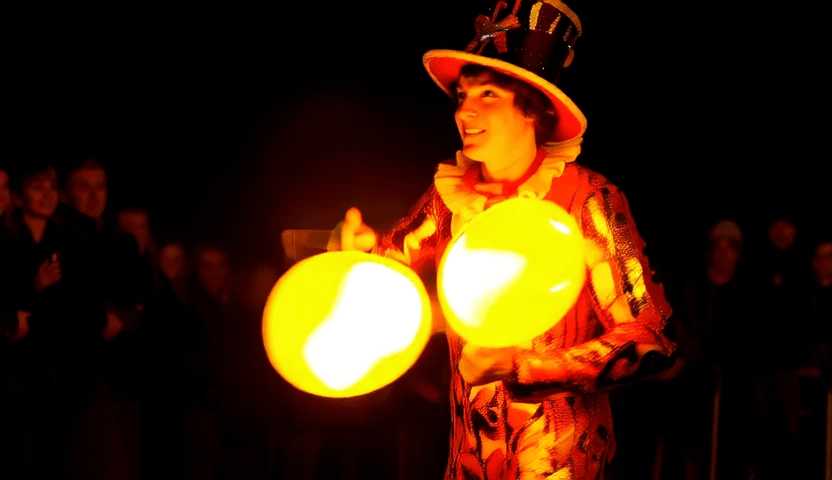
JSON Workflow File:text_to_video_wan.json
Image to Video (Image to Video)
This workflow requires the following files:
- Model file (480p):
wan2.1_i2v_480p_14B_fp16.safetensors(Place inComfyUI/models/diffusion_models/) - Model file (720p, optional):
wan2.1_i2v_720p_14B_fp16.safetensors(Place inComfyUI/models/diffusion_models/) - CLIP Vision:
clip_vision_h.safetensors(Place inComfyUI/models/clip_vision/)
Output: 480p (default example: 33 frames @ 512x512) or 720p (if VRAM and hardware allow).
Workflow Example (14B 480p):

Workflow Example (14B 720p):

JSON Workflow File:image_to_video_wan_example.json
📝 Notes
- Text Encoder:Required (
umt5_xxl_fp8_e4m3fn_scaled.safetensors)。 - VRAM Requirement:To run the 480p/720p Image-to-Video model (e.g., 14B I2V) with
umt5_xxl_fp8_e4m3fn_scaled.safetensors, you need about 40GB of VRAM. - 1.3B T2V Model VRAM:The 1.3B Text-to-Video model requires approximately 15GB of VRAM.
- Saving VRAM:Examples typically use 16-bit (fp16) files, but if you are low on VRAM, you can use fp8 versions instead.
- 720p Models:720p models work well but require higher hardware specifications and patience to run.